Using ChatGPT App: A Practical Overview of Features
Explore the ChatGPT mobile application, step-by-step features, and user-friendly interface. Learn tips to optimize your AI-driven conversations on the go.
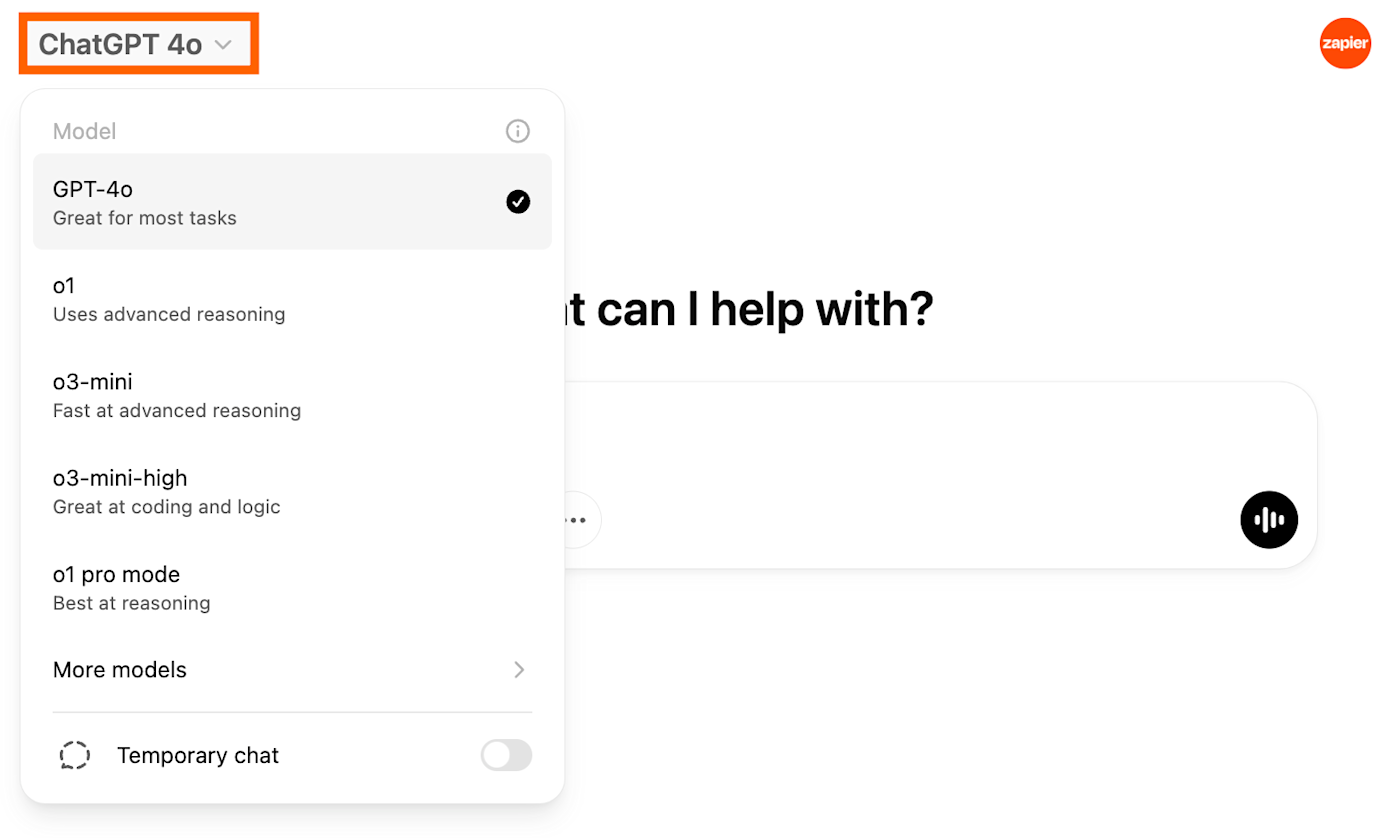
Key Features of the ChatGPT App
The ChatGPT mobile app seamlessly integrates powerful features while maintaining ease of use. Some of its standout capabilities include:
-
Intuitive User Interface
The app is designed for quick navigation, offering a minimalistic interface where users can focus entirely on their conversations. -
Cross-Platform Accessibility
Chats are synchronized across devices, whether you're using the mobile app, desktop application, or web version. This ensures continuity in your projects or ongoing discussions. -
Multi-Language Support
The app accommodates users from diverse linguistic backgrounds, breaking barriers by supporting multiple languages.
Home Screen Walkthrough
The home screen is the central hub of the ChatGPT app, featuring:
-
Input Field and Message History
This is where users type prompts or view ongoing and recent conversations. -
Settings and Quick Access Buttons
Easily adjust user preferences or navigate to specialized features like starting a new chat. -
Saved Chats
Users can access previously saved conversations, enabling them to pick up where they left off.
How to Start a New Chat
To begin a new conversation, simply tap the "New Chat" button located prominently on the interface. This creates a clean slate to interact with the AI.
Customization and Settings
The app’s settings enhance the overall user experience, helping users tailor the app to their needs. Key settings include:
-
Notifications and Themes
Manage in-app notifications to stay updated or set themes (dark or light modes) for a better visual experience. See how to secure your data and privacy with ChatGPT. -
Conversation Preferences
Personalize interactions by enabling features like saving conversations automatically or adjusting the response format.
Maximizing Conversation Efficiency with ChatGPT AI
To get the best results from the ChatGPT app, crafting clear prompts and creatively leveraging its features is vital.
Tips to Craft Effective Prompts
The quality of ChatGPT’s responses often depends on how well queries are structured. Consider the following when writing prompts:
-
Be specific: Provide clear details to eliminate ambiguity.
Example: Instead of "Write about Python", try "Write an introduction to Python for beginners, highlighting its use in web development." -
Guide the tone: Mention the tone or style you want for the response.
Example: "Summarize this article with a professional tone fit for a technical audience." -
Use systematic queries: Break bigger questions into smaller parts for detailed answers.
Using ChatGPT for Everyday Tasks
The ChatGPT app is a versatile tool that can augment both personal and professional productivity. Explore how to unlock advanced features with DeepSeek.
Practical Use Cases
- Content Creation: Use the app to draft blog posts, emails, or reports quickly.
- Idea Generation: Utilize ChatGPT for brainstorming creative ideas or solving specific problems.
- Knowledge Expansion: Get simplified explanations for complex concepts in real time.
- Task Automation: Delegate repetitive tasks like scheduling or organizing to ChatGPT’s AI.
Subscription Tiers and Benefits
While the app provides ample functionality for free, upgrading to the premium tier unlocks its full potential.
- GPT-4 Access: Premium users get access to the advanced GPT-4 model for faster, more nuanced responses.
- Priority Access: Paid plans reduce wait times during high-traffic periods.
How to Upgrade
Within the settings menu, users can subscribe to a plan. Payment options and plan details are listed clearly, making the process seamless.
Integration with Other Tools
Expand the functionality of ChatGPT by integrating it with third-party tools:
- Calendars: Synchronize ChatGPT with Google Calendar to schedule and receive reminders.
- Task Managers: Integrate with platforms like Trello or Notion for enhanced productivity.
- Voice Assistants: Use voice commands via Siri or Google Assistant to start a conversation or request information hands-free. See how to secure your DeepSeek API key.
These integrations make the app more dynamic, allowing users to multitask effectively.
Common Issues and How to Fix Them
-
Login Problems
Ensure your internet connection is stable. If issues persist, try resetting your password via the app. -
Delayed Responses
Check for server status updates or clear the app's cache to improve performance. -
Sync Errors
Verify that you're signed into the same account across devices; if necessary, log out and log back in.
Contacting Support and Accessing Resources
For unresolved issues, the app provides multiple support options:
- In-App Support: Access customer service directly through the app.
- Self-Guided Resources: Tutorials, FAQs, and detailed help articles are available within the app or on OpenAI's official website. See how to use DeepSeek Embedding API for advanced applications.
Conclusion
The ChatGPT app combines cutting-edge AI with unmatched accessibility, making it an invaluable tool for both casual and professional users. Its efficient design, cross-platform capabilities, and powerful integrations redefine productivity on mobile devices. Whether you're generating content, managing tasks, or simply exploring creative ideas, the ChatGPT app is a must-have companion for streamlined workflows and everyday efficiency.
Discover the limitless possibilities of the ChatGPT app today and elevate your digital experience like never before!