Securing Your DeepSeek API Key: Best Practices Explained
Protect your DeepSeek API key from unauthorized access. Follow proven security measures, including encryption and rotation, to safeguard your data.
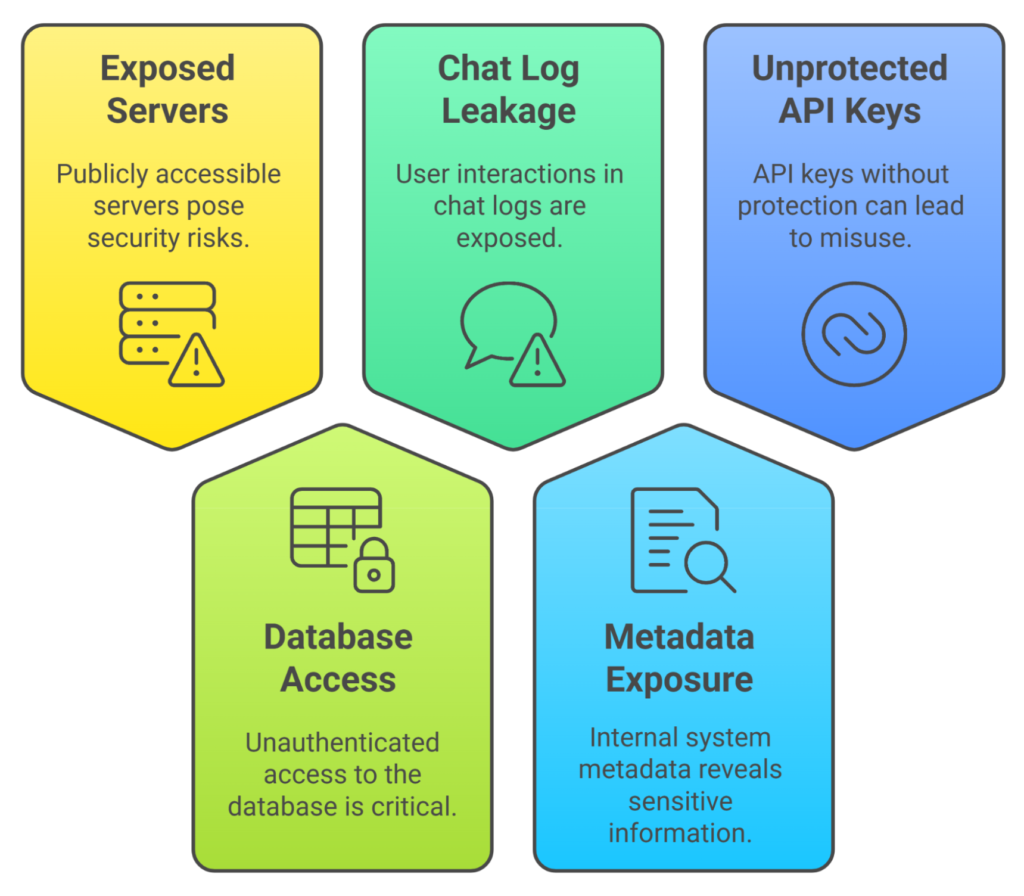
What is a DeepSeek API Key and Why is it Important?
API keys are unique identifiers used to authenticate requests between your application and a third-party service. A DeepSeek API key serves as a gateway to access DeepSeek's services and resources. It not only identifies your app but can also control usage limits, quotas, and track activity. See how to unlock advanced features with DeepSeek.
Risks of Exposing Your DeepSeek API Key
Your API key is essentially a pass to your DeepSeek account and resources. If exposed, it can be misused by unauthorized parties to:
- Consume your API quota: Attackers could use your key to make requests on your behalf, quickly depleting your usage limits.
- Access sensitive data: Unauthorized access may expose confidential business data or user information.
- Incur additional costs: You could be held financially responsible for the overuse caused by malicious actors.
- Introduce security vulnerabilities: Exposed keys enable potential exploits like distributed denial-of-service (DDoS) attacks.
Understanding these risks emphasizes the need for strict protection of your API keys.
Common Misuses of API Keys
Exploitation Examples
- Hardcoding in repositories: Many developers unintentionally expose their API keys by embedding them directly in source code and pushing that code to public repositories like GitHub.
- Shared credentials: Sharing API keys among team members without restriction multiplies the risk of unintended disclosure.
- Unrestricted access: Keys without permissions or usage boundaries open the door for broader exploitation.
Consequences of a Compromised API Key
- Escalation of costs due to unauthorized usage.
- Breaching compliance requirements if sensitive data is improperly accessed.
- Damaged reputation resulting from potential data leaks or service abuse.
Best Practices for Protecting Your DeepSeek API Key
Securing your DeepSeek API key involves proactive strategies, such as storing keys securely, implementing encryption protocols, and regularly rotating keys. See how to optimize and scale DeepSeek API usage.
Storing API Keys Securely
Avoid hardcoding your API key directly in your application source code. Instead:
-
Use environment variables: Store API keys outside your codebase in
.envfiles or within platform-specific configuration systems.DEEPSEEK_API_KEY=your_deepseek_api_keyAccess this key in your application securely, as shown below:
import os api_key = os.getenv("DEEPSEEK_API_KEY") -
Use config management tools: Platforms such as AWS Secrets Manager or Vault by HashiCorp offer secure ways to manage API keys and sensitive credentials.
Implementing Encryption for Maximum Security
Encrypt your API keys when storing them in databases or file systems.
-
Use standards like AES encryption to secure stored keys.
-
Ensure encryption libraries align with TLS 1.2 or higher protocols to avoid vulnerabilities.
-
Example in Python using
cryptography:from cryptography.fernet import Fernet key = Fernet.generate_key() cipher = Fernet(key) encrypted_api_key = cipher.encrypt(b"your_deepseek_api_key")
Rotating API Keys Regularly
Rotating your API keys periodically reduces the window of exposure in case your key is compromised.
Steps for key rotation:
- Generate a new API key from your DeepSeek account dashboard.
- Update your applications to use the new key.
- Deactivate the old key once the new one is live.
Restricting API Key Permissions
Limiting what your API key can do minimizes potential abuse. Best practices include:
- Usage quotas: Enforce limits on the number of requests allowed per day/month.
- IP whitelisting: Allow access only from specific IP addresses.
- Restrict by domain: If your app is web-based, restrict your API key to function only on approved domains.
Practical Integration Tips for DeepSeek API Key Usage
Referencing the DeepSeek API Docs for Guidance
DeepSeek provides comprehensive documentation to help you integrate their API effectively. You can find detailed setup instructions and security-specific recommendations to safeguard your application. Access these resources from the official DeepSeek API Documentation. See how to use DeepSeek Embedding API for advanced applications.
Testing API Key Security During Development
During development, avoid exposing production keys. Instead:
- Use dummy/test keys to simulate requests in non-production environments.
- Tools like Postman or Insomnia can help you safely test API interactions.
- Verify keys work only in the intended scenarios by testing limits and permissions.
Monitoring and Responding to Security Breaches
Even with precautions in place, constant monitoring and quick responses are crucial for maintaining API security.
Detecting Unauthorized API Key Usage
Keep an eye on your API usage patterns. Signs of compromise might include:
- Unexpected spikes in API activity.
- Requests from unfamiliar IPs or regions.
- Tools such as AWS CloudWatch or platform-specific analytics can help track and analyze these trends.
Revoking and Reissuing Compromised API Keys
If you suspect your key has been compromised:
- Revoke the exposed key immediately via the DeepSeek API management console.
- Issue a new secure key and replace it across all application instances.
- Conduct an audit of past activity to determine the impact of the leak.
Additional Resources for DeepSeek API Security
Accessing the Official DeepSeek API Docs
The DeepSeek API Documentation serves as the definitive guide. Key sections to review include:
- API authentication methods.
- Security recommendations.
- Example integration scripts to avoid common pitfalls.
Recommended Tools and Services
Several third-party tools can help you strengthen security:
- AWS Secrets Manager: Centralized management for API keys and secrets.
- Snyk: Identifies potential vulnerabilities in open-source dependencies.
- Datadog: Provides real-time monitoring for API activity.
Conclusion
Securing your DeepSeek API key is not just a recommendation—it is a necessity. By following best practices, monitoring usage, and staying up to date with security guidelines, you can ensure that your data, resources, and reputation remain protected. For more insights and updates, make sure to leverage the official DeepSeek resources and recommended tools. Stay secure, and happy coding!