Groq DeepSeek API Integration Guide
Step-by-step guide to integrating DeepSeek API with Groq for enhanced performance and capabilities.
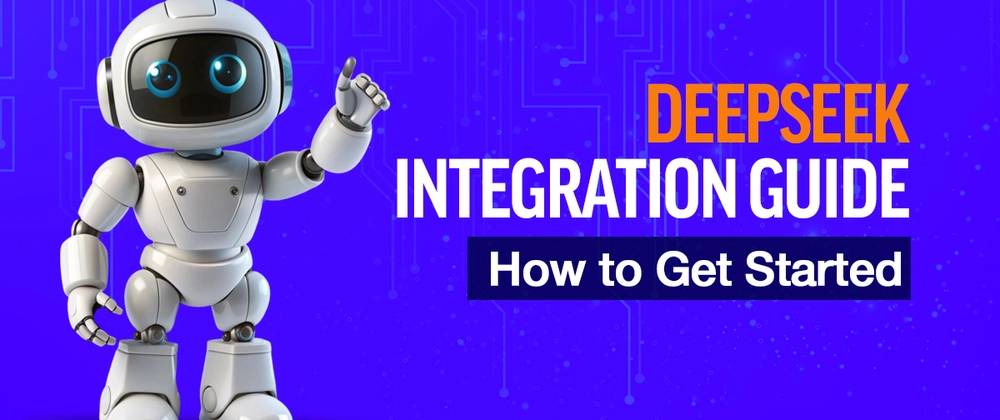
Introduction
As AI development accelerates, the need for high-performance infrastructure becomes more critical. Groq, known for its blazing-fast tensor streaming processor, and DeepSeek API, offering state-of-the-art language models, can be combined to unlock new levels of performance and efficiency. This guide walks you through integrating Groq with the DeepSeek API for faster inference and optimized deployment of LLM applications.
Understanding Groq
Groq is a hardware and software company delivering ultra-low-latency compute performance for AI models. Its architecture is based on a deterministic, single-core stream processing engine designed to eliminate the inefficiencies of traditional GPU-based solutions. Developers choose Groq for consistent execution speed and performance across models. See how Groq compares to NVIDIA DeepSeek API integration.
Benefits of Integrating Groq with DeepSeek
By integrating Groq’s hardware acceleration with DeepSeek’s high-performance models, developers benefit from:
- Lower latency: Near-instant response time, especially useful in production environments.
- Optimized resource use: Groq minimizes the compute overhead traditionally seen with GPU pipelines.
- High-throughput inference: Ideal for batch processing or concurrent multi-session deployments.
- Real-world impact: Example—An AI chatbot system reduced its average response time by 42% after switching from GPU-based inference to Groq-accelerated DeepSeek integration. Explore DeepSeek's image input and processing.
Prerequisites and Setup
System Requirements
Ensure you have:
- A Linux or container-supported system
- Access to GroqWare SDK (latest version)
- Python 3.8+ installed
- Valid DeepSeek API token
Account and API Access
- Groq: Register at Groq Developer and request SDK access.
- DeepSeek: Sign up at DeepSeek and generate your API key under the dashboard.
Installation and Configuration
Install Groq SDK:
pip install groq-sdk
Configure your DeepSeek token:
export DEEPSEEK_API_KEY="your-api-key-here"
Step-by-Step Integration Guide
1. Initializing Groq Environment
To set up Groq on your machine:
groqctl init
groqctl status
These commands check the health of your Groq runtime and ensure SDK bindings are active.
2. Connecting to DeepSeek API
Using Python and requests:
import requests
headers = {
"Authorization": f"Bearer {os.getenv('DEEPSEEK_API_KEY')}",
"Content-Type": "application/json"
}
response = requests.post("https://api.deepseek.com/v1/completions", json={
"model": "deepseek-coder",
"prompt": "Write a Python function to calculate factorial.",
"max_tokens": 100
}, headers=headers)
print(response.json())
3. Running a Sample Inference
Wrap Groq runtime with DeepSeek call:
from groq import GroqEngine
engine = GroqEngine()
result = engine.run(lambda: requests.post(...)) # Simplified for clarity
This setup ensures the computation pipeline runs directly on Groq hardware where possible.
4. Error Handling and Debugging
- Use
groqctl logsto trace execution errors. - Monitor rate limits from DeepSeek (typically 60 requests/min free tier).
- Validate JSON payload structures before API calls.
Best Practices for Performance Optimization
- Batch prompts when running multi-request sessions to reduce overhead.
- Cache static prompts when possible.
- Use structured input formatting for LLMs (e.g., JSON objects for function calls).
- Monitor usage with Groq’s built-in telemetry tools.
Use Cases and Applications
This integration works especially well for:
- Real-time document summarization
- Conversational agents with tight latency requirements
- Multilingual QA systems
- Vision + language multimodal inference pipelines
In distributed setups, Groq can scale horizontally, handling multiple DeepSeek threads concurrently across nodes. See how DeepSeek is used in sports analytics.
Conclusion
Integrating Groq with DeepSeek API offers a powerful combination for developers aiming to deploy high-speed, scalable AI systems. With reduced latency and consistent performance, this stack is ideal for production use cases in NLP, coding, and enterprise automation.
For more details, refer to the Groq Docs and DeepSeek Documentation.