DeepSeek API Pricing Guide 2025: Plans, Quotas, and Cost-Saving Tips
Get a complete breakdown of DeepSeek API pricing, including model-specific costs, usage quotas, overage handling, and tips for reducing spend in production environments.
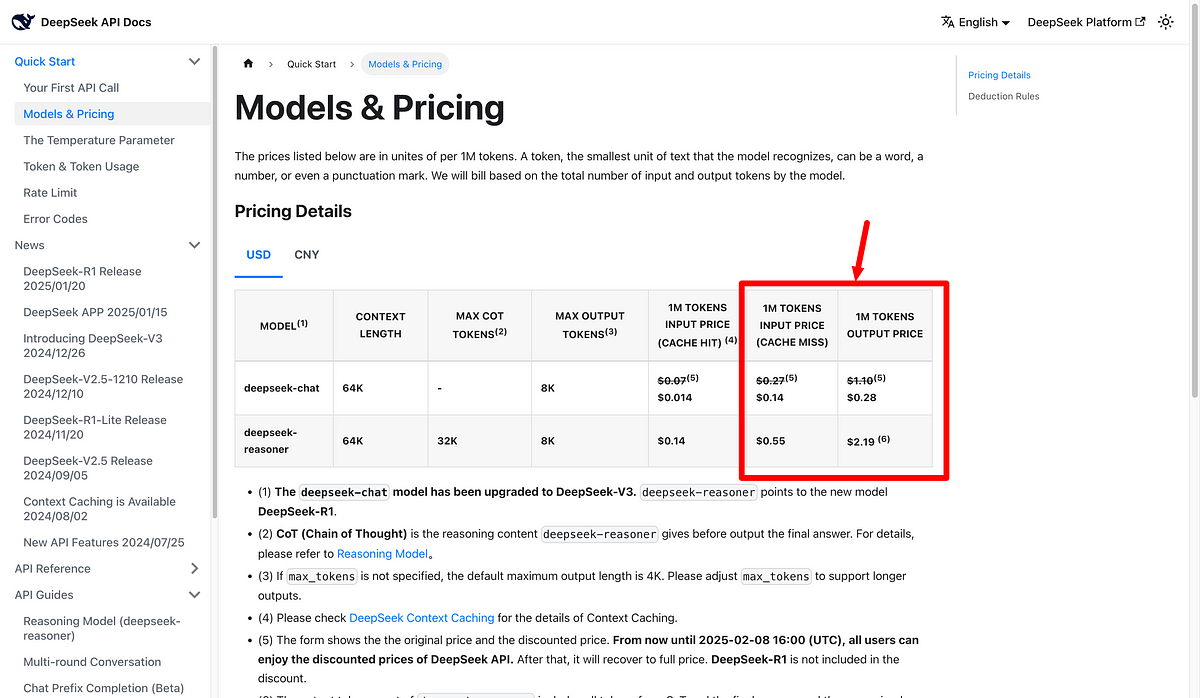
Understanding DeepSeek API Pricing Models
When integrating DeepSeek into your application or service, understanding its API pricing structure is key to cost control. Whether you're a solo developer or part of an enterprise team, choosing the right plan can significantly impact your budget.
Is DeepSeek API Free?
Yes — DeepSeek offers a free tier that includes a limited number of monthly API calls. This is ideal for developers who are testing the model, building prototypes, or running small-scale applications. For more details on the free plan, see DeepSeek API Free Tiers or learn about DeepSeek API Endpoints.
For more intensive use cases like production apps, chatbots with high traffic, or data pipelines, you'll need to upgrade to a pay-as-you-go or subscription-based plan.
You can view the latest pricing details directly on the DeepSeek pricing page.
Available Pricing Tiers
| Plan Type | Features | Ideal For |
|---|---|---|
| Free Tier | Limited API calls, basic support | Hobbyists, students, testers |
| Pay-as-you-go | No fixed cost – billed per token | Startups, variable workloads |
| Subscription | Fixed monthly cost, set quotas | Enterprises, predictable use |
The flexibility of these tiers allows teams to scale up or down based on demand, without overcommitting to long-term contracts.
How to Optimize DeepSeek API Costs
To keep your AI-related expenses under control, consider the following best practices:
Cache Frequent Responses
If your application receives repeated queries (e.g., common customer questions), cache the results locally. This reduces redundant API calls and lowers overall spend.
Use Smaller Models for Lightweight Tasks
DeepSeek offers multiple model sizes. For simple tasks like summarization or classification, opt for smaller models like DeepSeek R1-Mini instead of using the full R1 version.
Set Temperature and Max Tokens Wisely
High temperature values and large output lengths increase both latency and cost. Adjust these parameters based on your use case:
response = client.chat.completions.create(
model="deepseek-chat",
messages=[{"role": "user", "content": "Explain quantum computing in one sentence."}],
max_tokens=30,
temperature=0.3
)
DeepSeek vs Competitors: Cost Comparison
| Feature | DeepSeek R1 | OpenAI GPT-4 | Claude 3 |
|---|---|---|---|
| Monthly cost | $20+ | $30–$60+ | $20–$50+ |
| Free access | Yes | Limited | Limited |
| API speed | Fast | Fast | Varies |
Compared to major competitors, DeepSeek provides competitive pricing with generous free access, making it a strong option for developers looking to minimize AI integration costs. For a deeper look at features and troubleshooting, check out DeepSeek API Features & Advantages and DeepSeek API Troubleshooting Roadblocks.
For more cost-saving strategies, check out this guide on API cost management best practices.
Frequently Asked Questions
-
Is DeepSeek API free? Yes, there's a free tier available for new users and light usage scenarios.
-
How much does DeepSeek cost? It depends on your usage. The pay-as-you-go model charges per token, while subscription plans offer predictable billing.
-
How to optimize API cost? Implement caching, choose appropriate model sizes, and fine-tune generation settings like
max_tokensandtemperature.
By understanding your usage patterns and applying smart optimization techniques, you can make the most of the DeepSeek API without overspending. Whether you're building a personal project or scaling an enterprise app, thoughtful cost management ensures you get value from every token used.